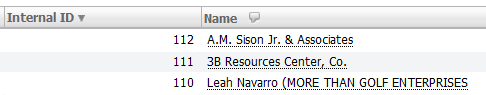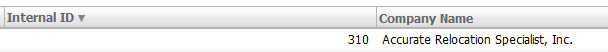Importing Vendors/Customers (Donors)
Hi Ms. Nins & Ms Ting,
Please see attached file for instruction on how to import Customer and Vendor through CSV Import. Please see below for the details of the attachment:
- Original CSV Files (Customer and Vendor) provided by Ms. Nins [Copy of Vendor.xlsx and Customer Master.csv]
- Sample CSV Files used for the Import [Sample_Vendor.CSV and Sample_Customer.csv)
- Instruction for Customer Import [Customer Import.docx]
- Instruction for Vendor Import [Vendor Import.docx]
Please modify Customer Master CSV File to make the following changes:
- If Customer Type is Company, First Name and Last Name columns must be blank.
- If the Company will have a Contact, this will have to be created as a separate CSV File. You cannot put it on the same file. This would have to be a separate Import (Contact Import)
- Add a column for Default Shipping and Default Billing (see Sample_Customer.csv as reference)
- If Billing Address is just the same as the Shipping Address then no need to put fill out columns for Shipping Address (e.g. Columns L - S in the Sample CSV File provided). You just have to Set Default Shipping and Default Billing to True (see Sample_Customer.csv as reference)
Lastly, following records were created in your Account as a result of test performed:
Vendor:
* Taken from the original CSV File (Copy of Vendor.xlsx), rows 2-3
Customer (Donor):
* Taken from the original CSV File (Customer Master.csv), row 111
Related articles