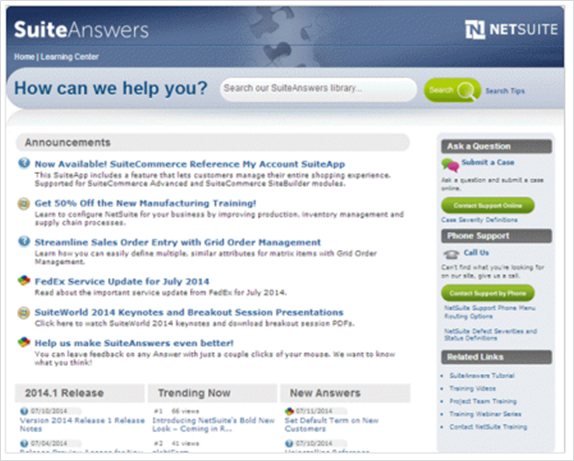Using NetSuite Help and Support
NetSuite offers online Help, accessible directly from within the account, on virtually all features. In addition, NetSuite provides technical support to address critical issues, problems or concerns.
Help
NetSuite Help is context-sensitive. That means that when you visit the Help page, it will load information specific to the page. As an example, go to:
Reports > Financial > Income Statement
- Click the Help button in the upper-right corner, to the left of your name and login information
- A page describing the Income Statement report loads. This page provides detail about the report, customization options and additional information.
- At the end of each Help article is Related information
To the left of the Results article is a Table of Contents, which provides categorized information that you can access for Help on virtually any feature in NetSuite.
At the top of the Help page is a list of menus that provide additional helpful resources. These include:
SuiteAnswers: A NetSuite-hosted site that provides additional information, articles and updates related to features. To access SuiteAnswers, click the SuiteAnswers link on the NetSuite Help Center toolbar. You can also access SuiteAnswers from within NetSuite. Go to the Support tab, and click the button in the SuiteAnswers portlet.
- Training: A link to the training options offered by NetSuite
- SuiteApps: Links to a list of additional features, available at additional cost
- User Guides: Guides in PDF format that cover various elements of the system
- New Release: Information about past and upcoming updates
Support
Support cases can be submitted to NetSuite via the Support Center. In order to access the Support Center, a NetSuite Support Center Role must be added to the account of the User requesting assistance.
To add the required NetSuite Support Center Role, go to:
Lists > Employees
- Click Edit next to the Employee name
- Click the Access tab
- From the first empty Roles dropdown, choose NetSuite Support Center
- Click Add
- Save
To access the Support Center and submit a Case, go to:
Support (from the main menu)
- Click NetSuite Account Center
- Click Contact Support
- Complete the form and Submit