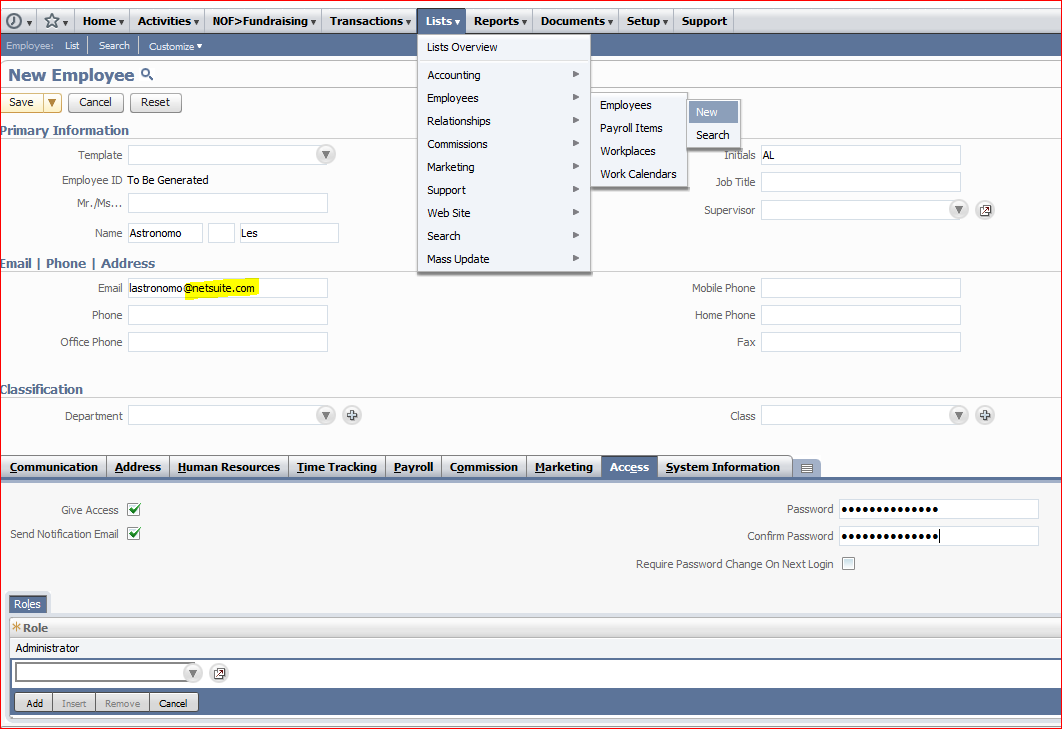Adding New Users in Your Account
Make sure you are logged in as the Administrator.
1) Go to Lists > Employees > Employees > New.
2) Enter the name and the email address.
3) Click the Access subtab.
4) Check Give Access and Send Notification Email.
5) Assign a password of your choice.
6) Select the Role that you need to assign and click Add.
7) Save the record.
Note: You can check Require Password Change On Next Login for those who are NEW to NetSuite. You will need to directly give them the password that you assigned. For those with EXISTING NetSuite access, they can continue to use their CURRENT password.
Do you encounter this message? Search for 12446 in SuiteAnswers or click below.
"Adding access to this user exceeds the number of licenses you have purchases..."
Important!
NetSuite employee email addresses are NOT counted as licensed users.