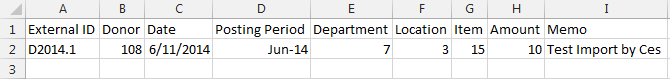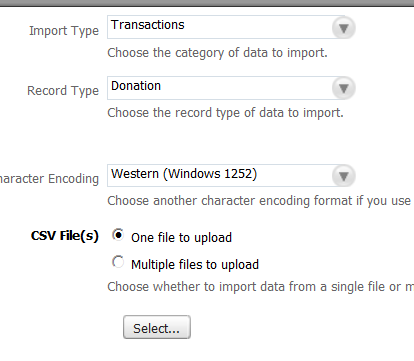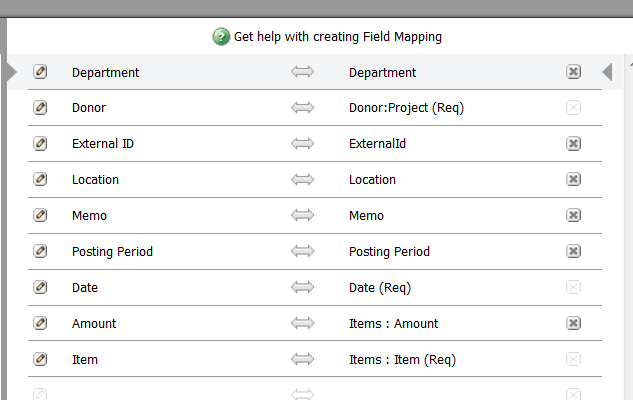Importing Donations (Cash Receipts)
Step-by-step guide
- Create a CSV File that contains the following columns:
- External ID
- Donor
- Date
- Posting Period
- Department
- Location
- Item
- Amount
- Memo
Sample CSV File created:
Note: For Donor, Department, Location and Item, I have used the Internal ID of the records instead of the Name.
- In NetSuite, navigate to Setup > Import/Export > Import CSV Records.
- Set Import Type to Transactions and Record Type to Donation.
- Select the CSV File then click Next.
- Set Data Handling to Add then click Next.
- Field Mapping, use:
6. Click the Department line > Pencil Icon then select Internal ID for Reference Type. Do the same for Donor, Location and Item.
7. Click Next.
8. Provide Import Map Name.
9. Click Save & Run.
Related articles